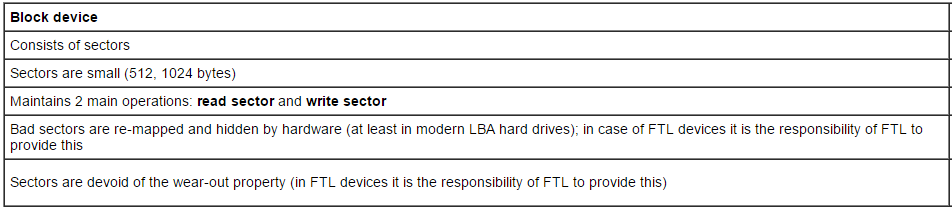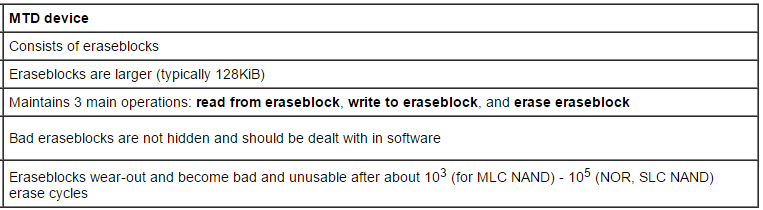目前板端為jffs2,如何於pc直接看jffs2 partition內容
更新記錄
| item | note |
|---|---|
| 20150615 | 第一版 |
目錄
安裝必要工具
- mtd-tools
- modprobe mtdblock 將會產生/dev/mtdblock0、/dev/mtd0
1 | sudo apt-get install mtd-toosl |
Mounting JFFS2 Images using RAM
- mount jffs2
1 | sudo dd if=./image_3_rootfs of=/dev/mtd0 |
umount -l ./mnt-jffs2
查看內容
1 | xx/bk$ cd ./mnt-jffs2/ |
其它說明
mtdprobe
modprobe looks in the module directory /lib/modules/‘uname -r’ for all the modules and other files, except for the optional /etc/modprobe.conf configuration file and /etc/modprobe.d directory
modprobe與insmod不同之處在於會自動解決相依性-
MTD is a “Memory Technology Device”
Character devices were things like keyboards or mice, that you could read current data from, but couldn’t be seek-ed and didn’t have a sizeBlock devices had a fixed size and could be seek-ed
MTD is neither a block nor a char device