
更新記錄
| item | note |
|---|---|
| 20160822 | 第一版 |
| 20161220 | 新增: GtkWidget Function,Chapter2-3 Button |
目錄
GTK
- The GIMP Toolkit (GTK+) was originally designed for a raster graphics editor called the GNU Image Manipulation Program (GIMP)
- Three individuals, Peter Mattis, Spencer Kimball, and Josh MacDonald created GTK+ in 1997
- GTK建立在GDK (GIMP Drawing Kit)的上層, 基本上是將Xlib功能包裝起來
它被稱為GIMP toolkit是因為原來是寫來開發GIMP - GTK+ is an object-oriented application programming interface (API) written in the C programming language.
Chapter2
Chapter2-1 helloworld
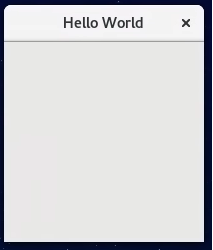
視窗預計為200x200
$ cat helloworld.c
1
2
3
4
5
6
7
8
9
10
11
12
13
14
15
16
int main(int argc,
char *argv[])
{
GtkWidget *window;
gtk_init(&argc,&argv);
window = gtk_window_new (GTK_WINDOW_TOPLEVEL);
gtk_window_set_title (GTK_WINDOW (window), "Hello World");
gtk_wiget_show(window);
gtk_main();
return 0;
}$cat Makefile
1
2all:
gcc -Wall -g helloworld.c -o helloworld `pkg-config --cflags gtk+-2.0` `pkg-config --libs gtk+-2.0`GtkWindow — Toplevel which can contain other widgets
- gtk_window_new()
Creates a new GtkWindow
GTK_WINDOW_TOPLEVEL: A regular window, such as a dialog.
GTK_WINDOW_POPUP: A special window such as a tooltip.
- gtk_window_new()
- GtkWidget
gtk_wiget_show() - Main loop and Events — Library initialization, main event loop, and events
gtk_main()
Runs the main loop until gtk_main_quit() is called. 若要取得gtk_init回傳值,
則需要使用gtk_init_check(),initialization失敗回傳FALSE,否則為TRUE其它
- pkg-config
pkg-config - Return metainformation about installed libraries1
2
3
4
5xx$ pkg-config --cflags gtk+-2.0
-pthread -I/usr/include/gtk-2.0 -I/usr/lib64/gtk-2.0/include -I/usr/include/pango-1.0 -I/usr/include/atk-1.0 -I/usr/include/cairo -I/usr/include/pixman-1 -I/usr/include/libdrm -I/usr/include/gdk-pixbuf-2.0 -I/usr/include/libpng16 -I/usr/include/pango-1.0 -I/usr/include/harfbuzz -I/usr/include/pango-1.0 -I/usr/include/glib-2.0 -I/usr/lib64/glib-2.0/include -I/usr/include/freetype2 -I/usr/include/libpng16 -I/usr/include/freetype2 -I/usr/include/libpng16
xx$ pkg-config --libs gtk+-2.0
-lgtk-x11-2.0 -lgdk-x11-2.0 -lpangocairo-1.0 -latk-1.0 -lcairo -lgdk_pixbuf-2.0 -lgio-2.0 -lpangoft2-1.0 -lpango-1.0 -lgobject-2.0 -lglib-2.0 -lfontconfig -lfreetype
- pkg-config
libraries
| libraries | note |
|---|---|
| -lgtk-x11-2.0 | GTK+ (-lgtk): Graphical widgets |
| -lgdk-x11-2.0 | GDK (-lgdk): The standard graphics rendering library |
| -latk-1.0 | |
| -lgio-2.0 | |
| -lpangoft2-1.0 | |
| -lpangocairo-1.0 | |
| -lgdk_pixbuf-2.0 | GdkPixbuf (-lgdk_pixbuf): Client-side image manipulation |
| -lcairo | |
| -lpango-1.0 | Pango (-lpango): Font rendering and output |
| -lfontconfig | |
| -lgobject-2.0 | GObject (-lgobject): Object-oriented type system |
| -lglib-2.0 | GLib (-lglib): Data types and utility functions |
| -lfreetype |
GTK+使用GObject hierarchy system
gtk_window_new
- 產生GtkWidget object
- return a pointer to a GtkWidget
GtkWidget 继承GtkObject物件
-
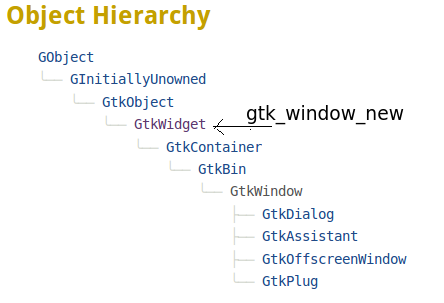
THe Widget hierarchy of GtkWindow
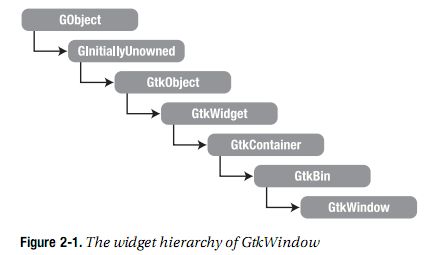
| obj | note |
|---|---|
| GObject | fundamental type providing common attributes for all libraries based |
| GInitallyUnowned | GInitiallyUnowned should never be accessed by the programmer, since all of its members are private. |
| GtkObject | GtkObject is the base class for all GTK+ objects. |
| GtkWidget | GtkWidget is an abstract base class for all GTK+ widgets |
| GtkContainer | GtkContainer is an abstract class that is used to contain one or more widgets. |
| GtkBin | GtkBin is another abstract class that allows a widget to contain only one child |
| GtkWindow | GtkWindow is the standard window object you saw in LFigure 2-1 |
Chapter2-1 Extending Hello World
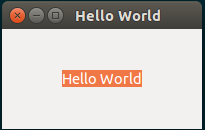
- 新增lable
- 新增離開功能(即按下x,會離開程式)
$cat helloworld2.c
1
2
3
4
5
6
7
8
9
10
11
12
13
14
15
16
17
18
19
20
21
22
23
24
25
26
27
28
29
30
31
32
33
34
35
36
37
38
39
40
41
42
43
44
45
46
47
48
49
50
51
52
53
static void destroy (GtkWidget*, gpointer);
static gboolean delete_event (GtkWidget *, GdkEvent *, gpointer);
int main(int argc,
char *argv[])
{
GtkWidget *window, *label;
gtk_init(&argc,&argv);
window = gtk_window_new (GTK_WINDOW_TOPLEVEL);
gtk_window_set_title (GTK_WINDOW (window), "Hello World");
gtk_container_set_border_width (GTK_CONTAINER (window),10);
gtk_widget_set_size_request (window, 200, 100);
/* Connect the main window to the destory and delete-event signal */
g_signal_connect (G_OBJECT(window), "destroy",
G_CALLBACK(destroy), NULL);
g_signal_connect (G_OBJECT (window), "delete_event",
G_CALLBACK(delete_event), NULL);
/* Create a new GtkLabel widget that is selectable */
label = gtk_label_new ("Hello World");
gtk_label_set_selectable (GTK_LABEL (label), TRUE);
/* Add the label as a child widget of the window. */
gtk_container_add (GTK_CONTAINER (window), label);
gtk_widget_show_all (window);
gtk_main();
return 0;
}
/*Stop the GTK+ main loop function when the window is destroyed. */
static void
destroy (GtkWidget *window,
gpointer data)
{
gtk_main_quit();
}
/* Return FALSE to destroy the widget. By return TRUE, you can cancel
* a delete-event */
static gboolean
delete_event (GtkWidget *window,
GdkEvent *event,
gpointer data)
{
return FALSE;
}GtkLabel
gtk_label_set_selectable()
Selectable labels allow the user to select text from the label, for copy-and-paste.- GtkWidget-destroy
The delete-event signal
The ::delete-event signal is emitted if a user requests that a toplevel window is closed.
TRUE to stop other handlers from being invoked for the event.
FALSE to propagate the event further.
表示,回傳值決定加否trig destroy signal,當為FALSE時則會產生destroy signal關閉gtk_label_set_selectable
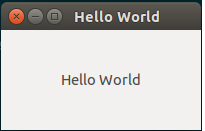
- gtk_label_set_markup
允許使用採用Pango Text Markup Language
GtkLabel
Pango Text Attribute Markup Language
1 | label = gtk_label_new (NULL); |
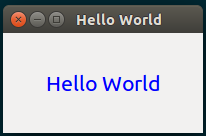
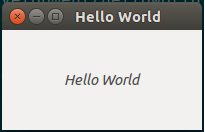
Signals and Callbacks
- GTK+ is a system that relies on signals and callback functions.
GTK本身是個事件驅動的工具, 這意味著它會在gtk_main進入停歇狀態, 一直到一個事件發生, 並且將控制交給適當的函數來處理.
Connecting the Signal
控制權的交出是由signals來決定的.
ex.當事件發生, 諸如按下滑鼠的一個按鍵, 對應的信號會由該視窗物件所送出.- This function will be called when the destroy signal is emitted.
- G_CALLBAC(funcA)即為設定funcA為接受此信號的function
1
2g_signal_connect (G_OBJECT (window), "destroy",
G_CALLBACK (destroy), NULL);
There are four parameter to every g_signal_connect()
- montired for the signal
- name of signal you want to track
- callback function will be call when the signal is emitted.
1
2
3
4gulong g_signal_connect (gpointer object,
const gchar *sign
GCallback handler
gpointer data);
主動發出Signal
GTK的Signal不一定得由事件來發出,您可以主動發出Signal
- g_signal_emit_by_name()
you can emit a signal on an object by using its textual name - g_signal_stop_emission_by_name()
stop the current emission of a signal.
Events
For example, the destroy signal is emitted on the widget,
but the delete-event event is first recognized by the underlying
GdkWindow of the widget and then emitted as a signal of the widget.
- 第一次收到destroy訊號的為delete-event
- The delete-event signal is emitted when the user tries to close the window.
- The first instance of an event you encountered was delete-event
- The first difference in the callback function is the gboolean return value.
If TRUE is returned from an event callback, GTK+ assumes the event has already been handled and will not continue.
By returning FALSE, you are telling GTK+ to continue handling the event.
FALSE is the default return value for the function,
當產生destroy訊號時,若delete_event回傳FALSE,GTK+將會呼叫gtk_widget_destory()
1
2
3
4static gboolean
callback_function (GtkWidget *widget
GdkEvent *event,
gpointer data);callback function會接收到GdkEvent type
- 此GdkEventType為union型態(由GdKEventKey,GdkEventButton..等組合而成)
- Event Structures
- ex.如button-press-event , struct GdkEventButton
- The type field will be one of GDK_BUTTON_PRESS, GDK_2BUTTON_PRESS, GDK_3BUTTON_PRESS, and GDK_BUTTON_RELEASE.
1 | struct GdkEventButton { |
Chapter2-3 Button
gtk_widget_set_size_request (window, 200, 100);
設定視窗最小sizegtk_button_new_with_mnemonic
will initialize a new button with mnemonic label support.
When the user presses the Alt key along with the specified accelerator key, the button will be activated
表示按下Alt可以選到此按鈕
| item | note |
|---|---|
| GTK_RELIEF_NORMAL | Draw a normal relief. |
| GTK_RELIEF_HALF | A half relief. |
| GTK_RELIEF_NONE | No relief. |
GtkWidget Function
- gtk_widget_destroy
It is possible to destroy a widget by explicitly calling gtk_widget_destroy() on the object.
event test
- gdk event如下
GDK Events
| enum | signal name |
|---|---|
| GDK_NOTHING = -1 | |
| GDK_DELETE = 0 | delete_event |
| GDK_DESTROY = 1 | destory_event |
| GDK_EXPOSE = 2 | expose_event |
| GDK_MOTION_NOTIFY = 3 | motion_notify_event |
| GDK_BUTTON_PRESS = 4 | button_press_event |
| GDK_2BUTTON_PRESS = 5 | 2button_press_event |
GDK_DELETE
the window manager has requested that the toplevel window be hidden or destroyed, usually when the user clicks on a special icon in the title bar.GDK_DESTROY
the window has been destroyed.GDK_EXPOSE
all or part of the window has become visible and needs to be redrawn.於g_signal_connect使用的名稱
如果是”event”,則代表所有的事件若在button_press_callback,回傳TRUE
將不會有event送到clicked(因此不會打印clicked process)
- 測試程式
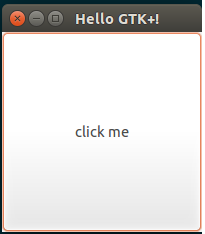
1 | $ ./event_demo |
1 | #include <gtk/gtk.h> |
如何設定滑鼠移動事件
GtkWindow預設是不接收滑鼠移動事件,您要使用gtk_widget_events()增加GDK_POINTER_MOTION遮罩,才可以捕捉滑鼠移動事件
事件遮罩(Event Mask)
- 測試程式
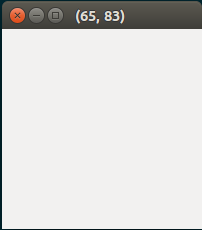
1 | #include <gtk/gtk.h> |
GtkWidget Functions
- 設定gtk_widget_set_sensitive為FALSE如下
ex. gtk_widget_set_sensitive(window,FAlSE);
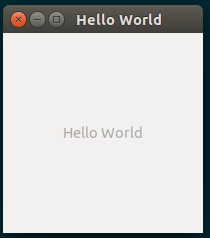
gtk_widget_destroy (GtkWidget *widget)
destroy a widget by explicitly calling gtk_widget_destroy() on objectgtk_widget_set_size_request (GtkWidget *widget,gint width, gint height)
設定最widget最小的sizegtk_widget_grab_focus(GtkWidget *widget)
You can use gtk_widget_grab_focus() to force a widget to grab keyboard focusgtk_widget_set_sensitive(GtkWidget *widget,gboolean sensitive)
Often, you will want to set a widget as inactive. By calling gtk_widget_set_sensitive
設定gtk_widget_set_sensitive為FALSE如下
ex. gtk_widget_set_sensitive(window,FAlSE);
GtkWindow Functions
gtk_window_set_resizable
resizing the windowgtk_window_set_default_size(GtkWindow *window, gint width, gint height)
gtk_window_move(GtkWindow *window,gint x,gint y)
By default, the position of the window on the screen is calculated with respect to the top-left corner of the screengtk_window_set_gravity()
This function defines the gravity of the widget, which is the point that layout calculations will consider (0, 0).
預設左上角為(0,0),可以使用此function來更改