了解pthread_create fail
更新記錄
| item | note |
|---|---|
| 20161102 | 第一版 |
目錄
結論
開機pthread_create EAGAIN fail
此值會決定,開機時單一proccess可以開啟的thread量1
2[root@localhost ~]# cat /sys/fs/cgroup/pids/init.scope/pids.max
512修改方式
1
2
3
4[root@localhost ~]# cat /etc/systemd/system.conf | grep DefaultTasksMax
#DefaultTasksMax=512
DefaultTasksMax=1024
[root@localhost ~]#
DefaultTasksMax
Configure the default value for the per-unit TasksMax= setting
systemd
- systemd is a system and service manager for Linux,
fedora 24
開機時pthread_create失敗
error
1
2
3
4main<line:9854> @_@_@_@_@_@_@_@_@_@_@_@ init ok,start create thread...
xxxx_netservice.c xxxx_client_listen<line:3042> Listen to 5566
MFailed to connect with server0
create xxx_client_recv thread 102 error, errno:11.-
1
#define EAGAIN 11 /* Try again */
EAGAIN (Resource temporarily unavailable)
- pthread_create
1
2
3
4
5
6
7
8
9
10
11EAGAIN Insufficient resources to create another thread.
EAGAIN A system-imposed limit on the number of threads was
encountered. There are a number of limits that may trigger
this error: the RLIMIT_NPROC soft resource limit (set via
setrlimit(2)), which limits the number of processes and
threads for a real user ID, was reached; the kernel's system-
wide limit on the number of processes and threads,
/proc/sys/kernel/threads-max, was reached (see proc(5)); or
the maximum number of PIDs, /proc/sys/kernel/pid_max, was
reached (see proc(5)).
fedora22
測試自已建立fedora22 dom,沒有特別去調整環境,36CH/64CH都可以正常帶起來,
看來fedora24,比fedora22吃更多資源
fedora22
1
2[root@localhost limits.d]# uname -a
Linux localhost.localdomain 4.4.13-200.fc22.x86_64 #1 SMP Wed Jun 8 15:59:40 UTC 2016 x86_64 x86_64 x86_64 GNU/Linuxfedora24
1
2[root@localhost ~]# uname -a
Linux localhost.localdomain 4.6.5-300.fc24.x86_64 #1 SMP Thu Jul 28 01:10:12 UTC 2016 x86_64 x86_64 x86_64 GNU/Linuxfedora22原本就有下例檔案,但在fedora24是沒有,why?
Not enough threads or processes : “thread create failed”1
2
3
4[root@localhost limits.d]# ls -l /etc/security/limits.d/
total 8
-rw-r--r--. 1 root root 191 Jun 26 2015 20-nproc.conf
-rw-r--r--. 1 root root 151 May 12 2015 95-jack.conf
比較不同CH需要開啟多少thread
比較fedora22 不同CH需要開啟多少thread
| CH | threads | diff |
|---|---|---|
| 16 | 528 | |
| 32 | 656 | 比16CH多了128 |
| 64 | 824 | 比36CH多了168 |
| 自已建立fedora22 dom | ||
| 16 | 549 | |
| 32 | 672 | 比CH16多123 |
| 64 | 839 | 比CH36多167 |
| 未startx之前 | 131 | |
| startx之後 | 338 | 多了207 |
- log
1
2
3
4
5
6
7
8
9
10
11
12
13
14
15
16
17
18
19
20
21
22
23
24
25
26
27
28
29
30
31
32
33
34
35
36fedora22 (自已建立DOM)
--------------------------------------------
CH16
[root@localhost ~]# ps -elfT | wc -l
549
CH36
[root@localhost ~]# ps -elfT | wc -l
672 (比CH16多123)
CH64
[root@localhost ~]# ps -elfT | wc -l
839 (比CH36多167)
測試startx用了多了thread (207)
未startx之前
[root@localhost ~]# ps -elfT | wc -l
131
startx之後
[root@localhost ~]# ps -elfT | wc -l
338
原本fedor22 dom
-------------------------------------
CH16
[root@localhost ~]# ps -elfT | wc -l
528
CH36
[root@localhost disks]# ps -elfT | wc -l
656 (比CH16多128)
CH64
[root@localhost ~]# ps -elfT | wc -l
824 (比CH36多168)
startx 比較
| fedora | 未startx之前 | startx之後 | xgui |
|---|---|---|---|
| fedora22 | 131 | 338 | 207 |
| fedora24 | 163 | 392 | 229 |
| diff | 32 | 54 | 22 |
- fedora 24 startx
1
2
3
4[root@localhost ~]# ps -elfT | wc -l
163
[root@localhost ~]# ps -elfT | wc -l
392
修改記錄
將clinet file_buf去除(改由malloc)
多產生 20個thread
修改前1
2
3xxxx_netservice.c xxxx_client_listen<line:3042> Listen to 5566
MFailed to connect with server0
create xxx_client_recv thread 102 error, errno:11.
修改後1
2
3
4ldvr->core->ch_num:36
main<line:9854> @_@_@_@_@_@_@_@_@_@_@_@ init ok,start create thread...
xxx_netservice.c xxxx_client_listen<line:3054> Listen to 5566
create xxx_client_recv thread 122 error, errno:11.
移除 package
開機後
由原本的163,減少為141 (少了22)
不過看起來,,還是要改程式,,將thread/MEM等減少1
2[root@localhost ~]# ps -elfT | wc -l
141
Resource temporarily unavailable
EAGIN是指thread,不是processes,難怪除刪package都沒有差,,1
2The user fails to log in because an EAGAIN error occurs if the user's number of executing threads has reached the nproc resource limit.
Note: Despite the name, this is a limit on threads, not processes.1.移除nomachine
修改後1
2
3main<line:9854> @_@_@_@_@_@_@_@_@_@_@_@ init ok,start create thread...
xxxx_netservice.c xxxx_client_listen<line:3054> Listen to 5566
create xxxx_client_recv thread 122 error, errno:11.2.移除colord
dnf remove colord.x86_64
修改後1
2
3main<line:9854> @_@_@_@_@_@_@_@_@_@_@_@ init ok,start create thread...
xxxx_netservice.c xxxx_client_listen<line:3054> Listen to 5566
create xxxx_client_recv thread 122 error, errno:11.3.移除firewalld
firewalld.noarch
修改後1
2
3main<line:9854> @_@_@_@_@_@_@_@_@_@_@_@ init ok,start create thread...
xxxx_netservice.c xxxx_client_listen<line:3054> Listen to 5566
create xxxx_client_recv thread 122 error, errno:11.4.移除upower.x86_64
dnf remove upower.x86_64
修改後1
2
3main<line:9854> @_@_@_@_@_@_@_@_@_@_@_@ init ok,start create thread...
xxxx_netservice.c xxxx_client_listen<line:3054> Listen to 5566
create xxxx_client_recv thread 122 error, errno:11.5.移除wpa
wpa_supplicant.x86_64
修改後1
2
3main<line:9854> @_@_@_@_@_@_@_@_@_@_@_@ init ok,start create thread...
xxxx_netservice.c xxxx_client_listen<line:3054> Listen to 5566
create xxxx_client_recv thread 122 error, errno:11.6.移除
ModemManager.x86_64
mlocate.x86_64
修改後1
2
3main<line:9854> @_@_@_@_@_@_@_@_@_@_@_@ init ok,start create thread...
xxxx_netservice.c xxxx_client_listen<line:3054> Listen to 5566
create xxxx_client_recv thread 122 error, errno:11.
關閉service
- systemctl disable packagekit.service
沒有改善1
2
3main<line:9854> @_@_@_@_@_@_@_@_@_@_@_@ init ok,start create thread...
xxxx_netservice.c xxxx_client_listen<line:3054> Listen to 5566
create xxxx_client_recv thread 122 error, errno:11.
增加RAM到8G
增加RAM到8G
沒有明顯改善1
2
3main<line:9854> @_@_@_@_@_@_@_@_@_@_@_@ init ok,start create thread...
xxxx_netservice.c xxxx_client_listen<line:3050> Listen to 5566
create xxxx_client_recv thread 122 error, errno:11.跟記憶不足沒關,在4G時,還有3.XG空間可以使用
1
2
3
4
5
6
7
8
9
10
11
12
13
14
15
16
17
18
19
20
21
22[root@localhost ~]# cat /disks/1/nvr.log
total used free shared buff/cache available
Mem: 7.7G 107M 7.3G 81M 240M 7.3G
Swap: 0B 0B 0B
----------
core file size (blocks, -c) unlimited
data seg size (kbytes, -d) unlimited
scheduling priority (-e) 0
file size (blocks, -f) unlimited
pending signals (-i) 31382
max locked memory (kbytes, -l) 64
max memory size (kbytes, -m) unlimited
open files (-n) 1024
pipe size (512 bytes, -p) 8
POSIX message queues (bytes, -q) 819200
real-time priority (-r) 0
stack size (kbytes, -s) 8192
cpu time (seconds, -t) unlimited
max user processes (-u) 31382
virtual memory (kbytes, -v) unlimited
file locks (-x) unlimited
----------
把CMS Cline由128改為64
| CH | total ps | nvr thread |
|---|---|---|
| 16 | 432 | 251 |
| 36 | 563 | 374 |
16x6 + 64x2 + 27(22?) = 251
36x6 + 64x2+ 30(22?) = 374 (251 + 120)
64x6 + 64x2 + ? == 374 + 168 = 542
- 64CH
1
2
3main<line:9866> @_@_@_@_@_@_@_@_@_@_@_@ init ok,start create thread...
xxxx_netservice.c xxxx_client_listen<line:3050> Listen to 5566
create fuho_recv thread 38 error,errno:11.
若CMS Clinet為128
16x6 + 128x2 + 27(22?) => 379 (251 + 128)
36x6 + 128x2+ 30(22?) => 502 ( 374 + 128)
64x6 + 128x2 + ? => 670 (542 + 128)
程序
程序流程
main flow
![[main flow] [main flow]](/2016/11/02/threads-check/program-flow.png)
ldvr init
![[ldvr init] [ldvr init]](/2016/11/02/threads-check/ldvr_init.png)
var struct
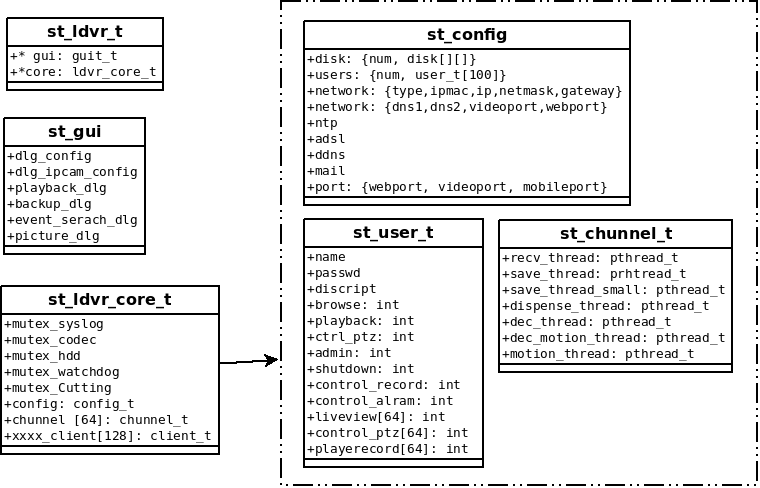
16CH thread量
1
2
3
4
5128x2 = 256 (CMS的send及 recv)
9
16x6 = 96
----------
約400
環境設定
- overcommit_memory
定義接受或拒絕大型記憶體需求的狀況。此參數有三種可用值: 0,1,2
1 - kernel 不進行記憶體過度寫入處理1
# echo 1 > /proc/sys/vm/overcommit_memory
ulimit 比較
fedor22
1
2
3
4
5
6
7
8
9
10
11
12
13
14
15
16
17[root@localhost vm]# ulimit -a
core file size (blocks, -c) 0
data seg size (kbytes, -d) unlimited
scheduling priority (-e) 0
file size (blocks, -f) unlimited
pending signals (-i) 15155
max locked memory (kbytes, -l) 64
max memory size (kbytes, -m) unlimited
open files (-n) 1024
pipe size (512 bytes, -p) 8
POSIX message queues (bytes, -q) 819200
real-time priority (-r) 0
stack size (kbytes, -s) 8192
cpu time (seconds, -t) unlimited
max user processes (-u) 15155
virtual memory (kbytes, -v) unlimited
file locks (-x) unlimitedfedora 24
1
2
3
4
5
6
7
8
9
10
11
12
13
14
15
16
17[root@localhost ~]# ulimit -a
core file size (blocks, -c) unlimited
data seg size (kbytes, -d) unlimited
scheduling priority (-e) 0
file size (blocks, -f) unlimited
pending signals (-i) 15254
max locked memory (kbytes, -l) 64
max memory size (kbytes, -m) unlimited
open files (-n) 1024
pipe size (512 bytes, -p) 8
POSIX message queues (bytes, -q) 819200
real-time priority (-r) 0
stack size (kbytes, -s) 8192
cpu time (seconds, -t) unlimited
max user processes (-u) 15254
virtual memory (kbytes, -v) unlimited
file locks (-x) unlimiteduimit parameter
1
2
3
4
5
6
7
8
9
10
11
12
13
14
15
16
17
18
19-a All current limits are reported
-b The maximum socket buffer size
-c The maximum size of core files created
-d The maximum size of a process's data segment
-e The maximum scheduling priority ("nice")
-f The maximum size of files written by the shell and its children
-i The maximum number of pending signals
-l The maximum size that may be locked into memory
-m The maximum resident set size (many systems do not honor this limit)
-n The maximum number of open file descriptors (most systems do not allow this value to be set)
-p The pipe size in 512-byte blocks (this may not be set)
-q The maximum number of bytes in POSIX message queues
-r The maximum real-time scheduling priority
-s The maximum stack size
-t The maximum amount of cpu time in seconds
-u The maximum number of processes available to a single user
-v The maximum amount of virtual memory available to the shell and, on some systems, to its children
-x The maximum number of file locks
-T The maximum number of threads
不同RAM的ulimit
4G RAM (FC24)1
2
3
4
5
6
7
8
9
10
11
12
13
14
15
16
17[root@localhost ~]# ulimit -a
core file size (blocks, -c) 0
data seg size (kbytes, -d) unlimited
scheduling priority (-e) 0
file size (blocks, -f) unlimited
pending signals (-i) 15155
max locked memory (kbytes, -l) 64
max memory size (kbytes, -m) unlimited
open files (-n) 1024
pipe size (512 bytes, -p) 8
POSIX message queues (bytes, -q) 819200
real-time priority (-r) 0
stack size (kbytes, -s) 8192
cpu time (seconds, -t) unlimited
max user processes (-u) 15155
virtual memory (kbytes, -v) unlimited
file locks (-x) unlimited
8G RAM (FC24)
max user processes變小 ?1
2
3
4
5
6
7
8
9
10
11
12
13
14
15
16
17[root@localhost ~]# ulimit -a
core file size (blocks, -c) unlimited
data seg size (kbytes, -d) unlimited
scheduling priority (-e) 0
file size (blocks, -f) unlimited
pending signals (-i) 31382
max locked memory (kbytes, -l) 64
max memory size (kbytes, -m) unlimited
open files (-n) 1024
pipe size (512 bytes, -p) 8
POSIX message queues (bytes, -q) 819200
real-time priority (-r) 0
stack size (kbytes, -s) 8192
cpu time (seconds, -t) unlimited
max user processes (-u) 8096
virtual memory (kbytes, -v) unlimited
file locks (-x) unlimited
其它
查看目前開啟多少threads
1
ps -elfT | wc -l
ps parameter
1
2
3
4
5
6
7-e Select all processes. Identical to -A.
T Select all processes associated with this terminal. Identical to the t option without any argument.
THREAD DISPLAY
H Show threads as if they were processes.
-L Show threads, possibly with LWP and NLWP columns.安裝套件比較
To list all units installed on the system, use the list-unit-files command instead.1
systemctl list-unit-files
關閉一些不必要的daemon
比較systemctl –all (fc22及fc24),決定fc24要關閉那些程序
查看程序狀態
systemctl status –all1
2
3
4
5
6
7
8[root@localhost etc]# systemctl status abrt-xorg.service
● abrt-xorg.service - ABRT Xorg log watcher
Loaded: loaded (/usr/lib/systemd/system/abrt-xorg.service; enabled; vendor preset: enabled)
Active: active (running) since Wed 2016-11-02 14:10:22 CST; 1h 11min ago
Main PID: 701 (abrt-dump-journ)
Tasks: 1 (limit: 512)
CGroup: /system.slice/abrt-xorg.service
└─701 /usr/bin/abrt-dump-journal-xorg -fxtD關閉程序
1
systemctl stop abrt-xorg.service
防止fork bomb限制
- nproc.conf
防止fork bomb限制1
2
3
4
5
6
7[root@localhost limits.d]# cat 20-nproc.conf
# Default limit for number of user's processes to prevent
# accidental fork bombs.
# See rhbz #432903 for reasoning.
* soft nproc 4096
root soft nproc unlimited
systemctl
1 | systemctl |
參考
- Not enough threads or processes : “thread create failed”
- overcommit_memory
- How to: Prevent a fork bomb by limiting user process
- fork炸弹
- systemctl 指令
- Errors: Linux System Errors
- pthread_create
- redhat pthread_create search
- 关于RHEL6中ulimit的nproc限制
- How to set ulimit values
- Resource temporarily unavailable
- Increasing number of threads per process
減小使用mem,可以增加開啟的thread - Systemd/zh-cn
- pids.max check
- systemd
- fedora systemd
- systemd-system.conf