目前需要Cross Compile QT for hi3535,qt 4.8是可以使用-qws,但在qt5之後被QPA取代
更新記錄
| item | note |
|---|---|
| 20160225 | 第一版 |
目錄
QT
- qt 4.8 configure 指令
1 | ./configure -prefix /usr/local/Trolltech/QtEmbedded-4.8.5-arm-hisiv200 -embedded arm -platform qws/linux-x86-g++ -xplatform qws/linux-arm-g++ -depths all -little-endian -no-mmx -no-3dnow -no-sse -no-sse2 -no-glib -no-cups -no-largefile -no-accessibility -no-openssl -no-gtkstyle -qt-freetype -qt-mouse-pc -qt-mouse-linuxtp -qt-mouse-linuxinput -plugin-mouse-linuxtp -plugin-mouse-pc -fast -qt-gfx-linuxfb -no-gfx-transformed -no-gfx-transformed -no-gfx-qvfb -no-gfx-vnc -no-gfx-multiscreen -no-gfx-directfb -no-gfx-qnx -plugin-gfx-linuxfb -opensource |
| config | description |
|---|---|
| -embedded arm | -embedded |
| -platform qws/linux-x86-g++ | |
| -xplatform qws/linux-arm-g++ | |
| -depths all | -depths
|
| depths, from: 1, 4, 8, 12, 15, 16, 18, 24, 32 and ‘all’ | |
| -little-endian | -little-endian …… Target platform is little endian (LSB first) |
| -big-endian ……… Target platform is big endian (MSB first). | |
| -no-mmx | Do not compile with use of MMX instructions. |
| -no-3dnow | Do not compile with use of 3DNOW instructions. |
| -no-sse | Do not compile with use of SSE instructions. |
| -no-sse2 | Do not compile with use of SSE2 instructions. |
| -no-glib | Do not compile Glib support. |
| -no-cups | Do not compile CUPS support. |
| -no-largefile | Disables large file support. |
| -largefile … Enables Qt to access files larger than 4 GB. | |
| -no-gtkstyle | Do not build the GTK theme integration |
| -qt-freetype | Use the libfreetype bundled with Qt |
| -qt-mouse- |
Enable a mouse |
| -plugin-mouse- |
Enable mouse |
| -qt-gfx-linuxfb | |
| -plugin-gfx-linuxfb | |
| -opensource | Compile and link the Open-Source Edition of Qt. |
- qt 5.5.1 configure 指令
1 | configure -prefix /usr/local/qt5.5.1 -platform linux-g++-32 -xplatform linux-arm-gnueabi-g++ -release -no-openssl -linuxfb -opensource |
| config | description |
|---|---|
| -prefix /usr/local/qt5.5.1 | |
| -platform linux-g++-32 | |
| -xplatform linux-arm-gnueabi-g++ | |
| -release | |
| -no-openssl | |
| -linuxfb | |
| -opensource |
1 | Configure summary |
Ligthouse
- Qt Lighthouse & Wayland
- Lighthouse是QtGui的一個Window System Agnostic移植
- 使得QtGui不瞭解它在什麼視窗系統上運行,把處理邏輯交給了Lighthouse的外掛程式
-
- Wayland是一款規定顯示伺服器(稱為Wayland Compositor)與其客戶機之間通信方式的協議
- 這個專案也開發支援Wayland顯示的Qt,而不需要X。大部分應用程式都有望獲得透過函式庫,無需修改程式即可支援Wayland。
- Wayland compositors, libwayland-client and toolkits
- Wayland是一款協定,但與X server不同的是,Wayland只做它必須要做的事情
- 在X中:
- 內核捕獲滑鼠點擊事件並行送給X server
- X server會計算該把這一事件傳送給哪個窗口 (窗口位置是由Compositor控制的,X server並不能夠正確的計算Compositor做過特效變化之後的按鈕)
- 應用程式對此事件進行處理(將引發按鈕更新動作)(但是,在此之前它得向X server傳送繪製請求)
- X server接收到這條繪製請求,然後把它發給影片驅動來渲染
- Compositor知道它必須要重新合成螢幕上的一塊區域
- 開始繪製。但是X server還會去做一些不必要的本職工作(窗口重疊計算、窗口剪裁計算等)
- 在Wayland中:
- 內核捕獲滑鼠點擊事件並行送給Wayland Compositor
- 直接發給Wayland Compositor的,所以Wayland Compositor會正確地計算出按鈕的位置
- 應用程式直接渲染,無需向Wayland Compositor請求
- Wayland Compositor收到這條資訊後,立即重新合成整個桌面
Qt 5.x提供了QtWayland模塊以支援Wayland協議 (藉由-platform命令列選項)
- 2011年1月,Wayland支援搬進了上游Qt版本庫的Lighthouse分枝
來源1
2
3Lighthouse is the project name for the Qt Platform Abstraction – making it much easier to port Qt to new platforms.
./configure -developer-build -qpa -opensource -nomake examples -nomake demos -nomake tests
QPA
新版的 QT5改用 QPA取代QWS
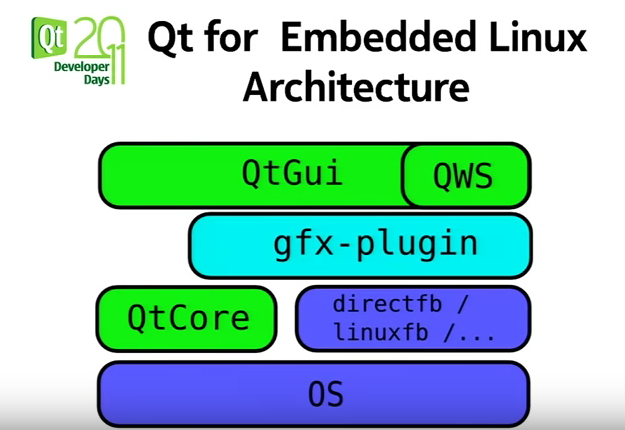
資料來源">X Window,資料來源
- X11 是在 UNIX 系統下的視窗軟體,它分為二種版本
- FreeBSD 5.2.1 以前用的 XFree86
- FreeBSD 5.3 以後預設使用的 Xorg
- 原本的 X11 是以 XFree86 為主,但最近由於版權爭議及管理問題,分裂成二套軟體
- X11 是一個 Client/Server 架構的軟體,之所以會是 Client/Server 架構是因為在一開始設計 X 時,為了做到網路集中管理
- X Server 指的是有滑鼠及鍵盤的機器
- X Client 是畫面顯示的機器
- X11 只是用來做基本的圖形顯示,我們除了介紹安裝 X11 外,另外我們會再加裝視窗管理軟體,如果沒有了它,X Windows 就只能看到白白一片
- port 來安裝 X Window 及 KDE 3,但是必須花費很長的一段時間來進行編譯
- Step1:安裝X Window (X.Org 套件)
- Step2:安裝KDE 3
- Step3:安裝中文化字型
- Step4:產生設定檔 (Xorg -configure)
- Step 5:進入 X Window
X Window System
- X能為GUI環境提供基本的框架:在螢幕上描繪、呈現圖像與移動程式視窗,同時也受理、執行、及管理電腦與滑鼠、鍵盤的互動程式
X採用主從式的架構模型
- 一個X伺服器與多個X用戶端程式進行通訊
- 伺服器接受對於圖形輸出(視窗)的請求並反應使用者輸入(鍵盤、滑鼠、觸控螢幕)
- 伺服器可能是一個能顯示到其他顯示系統的應用程式
參考來源
應用程式(「客戶端」應用程式)所執行的機器,不一定是使用者原生的機器(顯示的「伺服器」
使用者介面
桌面環境: GNOME
- 目標作業系統是Linux,但是大部分的BSD系統亦支援GNOME
- GNOME 1
- 1996年K桌面環境版本1自由桌面環境發布,但KDE所依賴的Qt當時並未使用GPL授權
- GIMP Toolkit(GTK+)被選中做為Qt toolkit的替代,擔當GNOME桌面的基礎
- 在GNOME變得普及後,1999年Qt加入GPL授權
- GNOME 2: Metacity為它的預設視窗管理員
- GNOME 3: Mutter取代了Metacity成為預設的視窗管理員
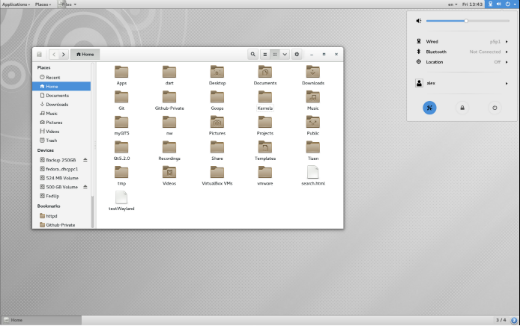
桌面環境: KDE
- Mathias Ettrich選擇使用Qt程式庫開發KDE桌面系統
- Qt 4.5在2009年3月3日發布,遵循了LGPL 2.1協定,放寬了KDE函式庫的授權
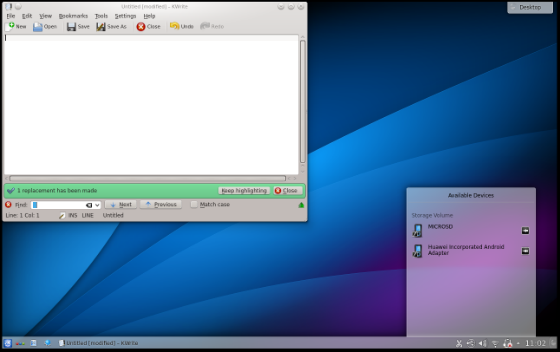
桌面環境: CDE
- 通用桌面環境(Common Desktop Environment)
- CDE是一個由惠普、IBM和Sun透過X/Open公司共同開發的基於X11使用者環境,介面和生產工具都基於Motif圖形部件工具包
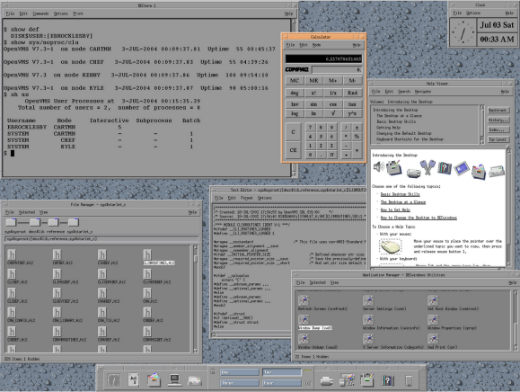
桌面環境
| base | 桌面環境 |
|---|---|
| GTK+ | GNOME,XFCE,LXDE,ROX |
| QT | KDE, LXQT, Razor-qt |
| motif | CDE |
- 窗口管理器
- Beryl · Compiz · xcompmgr · Enlightenment ,,等
其它參考
- Lighthouse-Documentation
- Getting Started With Lighthouse
- Porting from Qt 4 to Qt 5
- Building Qt for Embedded Linux
- Cross-compiling Qt Embedded 5.5 for Raspberry Pi 2
- Windows toolchain for Raspberry/PI
- Qt Downloads
- Qt RaspberryPi Beginners Guide
- Qt Project Git Repository Browser
- How can I cross-compile QT 5.0